Hello there,
![Image: https://us.v-cdn.net/5019405/uploads/editor/g9/dtc3swk9rdmg.png]()
I'm struggling to make hinting work in Adobe apps and I wonder if any of you had similar issues. It's sans serif typeface, produced with Glyphs to TTF with components. I took on from that point to add VTT hinting. After working several hours with Firefox and Chrome I got into lets say working beta, which looked ok in the browsers, but I found out that in Adobe apps the hinting is turned off for some of the glyphs. See the example here:
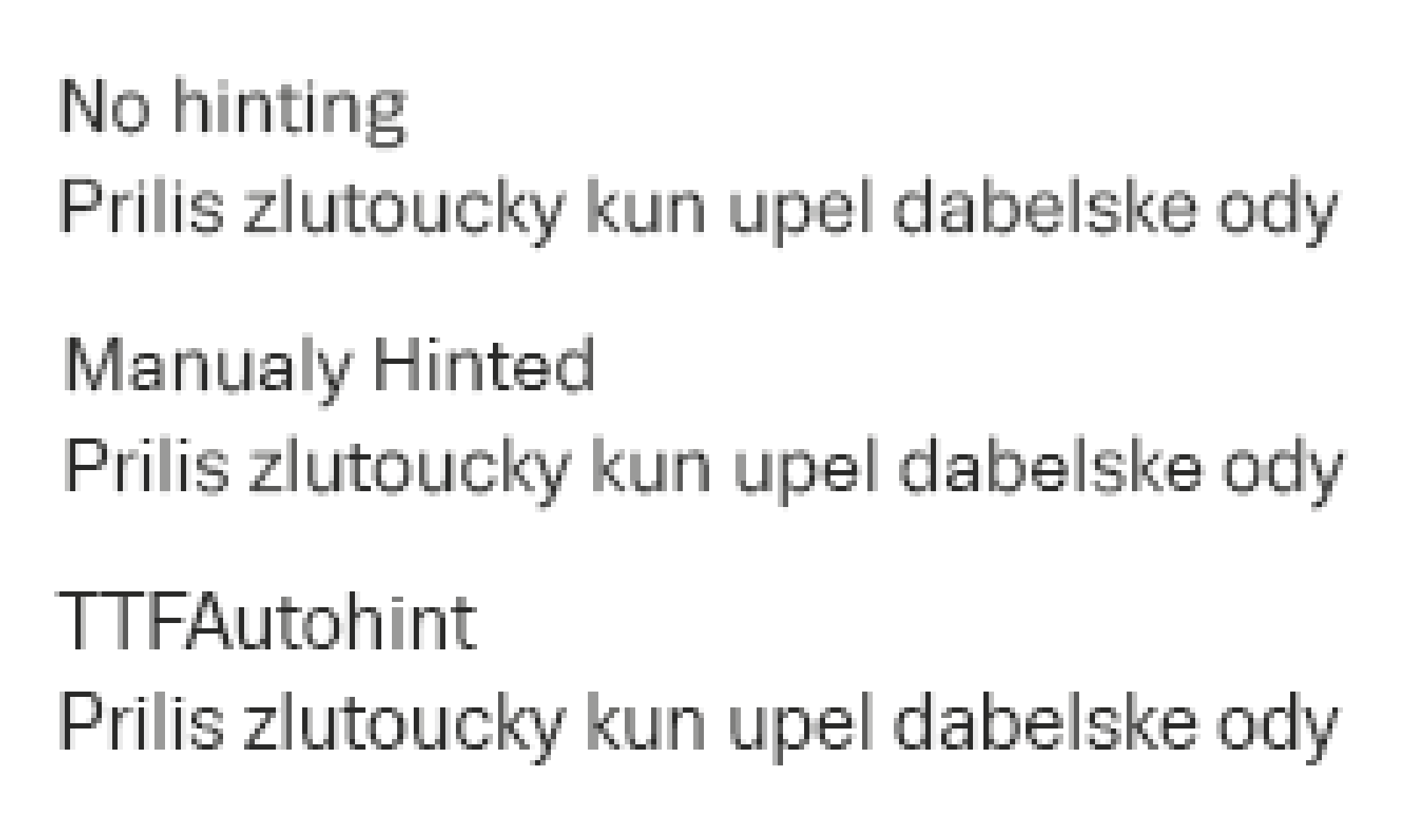
You can see that no hinting is blurred mostly, TTFA looks pretty OK and sharp most of the time, but manually hinted line has only "a", "e" and "t" hinted and being sharp, others are blurred and looks like not hinted at all. After some investigation and some trial and errors, I found out that what makes the renderer to use hinting is actually the YIPAnchor command or more specifically MDAP[R] instruction, which just rounds a point to grid. Even if I round a point which is already rounded it switches from non-hinted to hinted version. I could insert this command everywhere, but that of course not a good solution.
Any of you came across this, please? Is there anybody with knowledge of Adobe rasterizer, who could explain me whats going on? And more importantly how to make it work?
Thanks
Jan Charvat
Jan Charvat